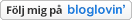Choose A Right Fiber Switch for Your Network
As an important part of the whole network deployment, switch can be divided into many types according to different requirements, such as managed switch, 8 port PoE switch, lay2 switch, core switch and son on. Also, there are various band manufacturers on the market. How to choose a right fiber switch from a broad range of switches for your network deployment? This article will share some tips with you.
Before we come to the useful tips, let’s have a look at a case.
Case description: I’m planning a large network deployment and I need a 10Gb fibre switch as the core switch to connect the distribution switches in a Metropolitan Area Network to the Datacenter. The scenario is a campus type setup. Ten separate buildings, between 50 and 600 meters away, connecting centrally to a Datacenter and NOC. At least 12 ports are need. The goal is to have high-speed connections to all buildings, preferably 10GbE, using fiber optic cable for the distance. So far I’m hoping for an lay3 core switch with SFP+ ports.
Case analysis: At first, you have to make a decision on singlemode or multimode fiber. If you choose singlemode fiber, you can use SFP-10G-LR-S transceiver for up to 10km. If you plan to to use multimode fiber, you are limited to 400m (on OM4) when using SFP-10G-SR-S transceiver. As for switch, any modern Cisco switch with SFP+ slots will support those transceivers, such as Catalyst 2960X, 3560X, 3650, 3850 etc. For the main site where you are bringing in connection from 10 buildings, you will need a switch with more than a couple of SFP+ ports. You can choose from Catalyst 3850 (WS-C3850-12XS for example or -24XS or -48XS versions for more ports), Catalyst 4500X (WS-C4500X-16SFP+, also available in 32 port version and either model can add an 8 port expansion module).

Figure 1. Catalyst 3850 10G SFP+ Switches

Figure 2. Catalyst 4500X 10G SFP+ Switches
In addition, the 3850 switches can be stacked (except the 48 port all-SFP model), making adding in redundancy quite simple. The 4500X requires configuration of a Virtual Switching System (VSS) pair across two switches for redundancy. Either way ends up presenting a single control plane for configuration. (i.e., one configuration to manage). If you're not well-versed enough in Cisco to be familiar with the basic switching offerings, I would not advise the Nexus switches. NX-OS is a bit different than IOS operating system and the features of the Nexus switches are aligned more with data center use cases than enterprise core. That said, they are perfectly capable for most uses—they just require a bit different configuration.
From the above case, we can summarize some tips:
First, you have to make sure what type of fiber optic cable you want to use. For long distance, singlemode fiber is recommended; for short distance, multimode fiber can do well.
Second, according to your choice of fiber optic cable, you have to make a decision on data rate fiber optic transceiver. You have to know that which level you want your network to perform at? 10G, 40G or 100G? As for transceiver, usually, SR transceiver is used for short link and LR transceiver is applied for long distance transmission.
Third, you must figure out how many ports you need. If you want 12 port 10G SFP+, then you can buy Catalyst 3850 WS-C3850-12XS. If you want both SFP and 10G SFP+ ports, then you can try MikroTik CRS226-24G-2S+IN.
Fourth, you have to know that the operating system in switch varies from each other, for example, Cisco Nexus Series switches use NX-OS operating system.
This article shows a case which can overall illustrate the steps when choosing a right switch. What’s more, compatible issues of transceiver is also a critical question that you have to notice. FS.COM can provide quality transceiver for network deployment. Like Cisco 2960x switch and Cisco Catalyst 3850 switch mentioned above, they have Cisco 2960 x SFP compatibility transceiver and Cisco 3850 SFP compatibility transceiver.