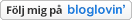Things You Have to Know About RJ45
CWe have been used to learning about everything happening around the world without going outdoors. But have you ever noticed the Ethernet cable plugged into your computer? Or to put it specifically, the crystal connector in your computer? That’s what we called RJ45 connector. It is a common component used to connect computers into Ethernet-based local area networks (LANs). This passage is going to focus on this simple connector.
Overview of RJ45 Connector
First, let’s make sense of what RJ45 is. The letter “RJ” represents “registered jack”, which is a standardized physical network interface for connecting telecommunication or data equipment. RJ45 connector features eight pins to which the wire strands of a cable interface electrically, and eight positions, spaced about 1mm apart, into which individual wires are inserted using special cable crimping tools. RJ45 connector, so-called 8P8C (Eight Position, Eight Contact), is the most common twisted-pair connector for Ethernet cables and networks.

Color Coding Diagram of RJ45 Connector
If you look at Ethernet cable connected to your computer carefully, you will find that it is color-coded. Color-coded wiring sequences exist as a cabling industry standard. When linking RJ45 connector to a cable, there are two wiring standards—the T568A and T568B, which define how the RJ45 pin-outs to arrange the individual eight wires. Here is a figure of T568A and T568B.

With regard to the two standards, there are two different connectivity forms. If both ends of the patch cords are wired on the basis of one standard, it is a straight through connection. If not, it is a crossover connection. Here is an illustration for the color code of RJ45 connectors when they are deployed in different connections.
Straight-Through Connections
No matter with the standard T-568A or T-568B, once the color order on one end is defined, so does the other end, which means the color order is same on both ends. Take T568A straight through connection for example. The color order of one modular plug is green/white, green, orange/white, blue, blue/white, orange, brown/white and brown. The color order of another modular plug must be corresponding with it (shown as the figure below).

So does the standard T568B. Look at the figure below.

Crossover Connections
This connection is different from the straight through one, for the color order is different on both ends. It’s no need to spend time remembering how many color orders there may be in this connection. Because you can get a crossover connection by wiring one end using T-568A standard and the other end using T-568B standard. Just like the figure below. Or remembering the color coding by simply switching the green set of wires in place with the orange set of wires. Put it in simple, switch the green (G) with the orange (O), and switch the green/white with the orange/white.

Additional Information About RJ45 Coupler
After reading the above content, you may have a clear understanding on RJ45 connection. In this part, I want to introduce another useful component—RJ45 Coupler to you. Have you ever encountered such situation where your Ethernet cable is too short to contact your computer? At this time, RJ45 coupler can help you. An RJ45 coupler is a device with two female RJ45 jacks that joins two wires with Ethernet plugs together (shown as the figure below). The primary use for an RJ45 coupler is to turn two short Ethernet computer networking cables into one long cable. When processing this, the RJ45 couplers need to be built to carry two cables with the same bandwidth in the network. This can be a convenient way to make a long cable.

Conclusion
As Ethernet systems provide flexible and effective ways to transmit signals. RJ45 connector, as a key part of Ethernet connectivity, are becoming more popular. Therefore, having a good command of knowledge about it is beneficial. FS.COM provides different types of RJ45 connectors and RJ45 Inline couplers, such as RJ45 to RJ45 coupler, Cat5e coupler, Cat6 keystone coupler and so on.